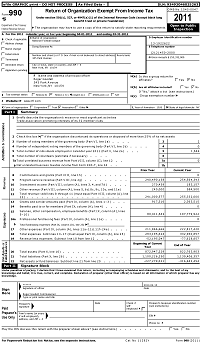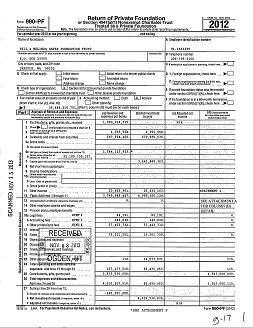Nonprofit Organization Search
Overview
TaxExemptWorld.com has several different search methods to find details on a specific charitable group or pull up a list of nonprofit organizations by
- region(city, state, county, metro area, zip code)
- organization name or partial name
- tax id
- 501c classification
- advanced search using multiple criteria
The Organization Name search lets you find nonprofits by the exact name or partial name of the organization. One of the most common uses for this type of search is to type in a specific word or phrase that may be a part of the organization name.
For example, if you search on the word museum, you will get a list of all organizations with the word museum in the name. If you search on the phrase little league, you will get a list of all little league associations throughout the US. Some common phrases frequently searched on are trust, foundation, church, education, alumni, credit union, pension, charity, endowment, youth, football, baseball, basketball, soccer, hockey, golf, boy scouts, society, art, farm, animal, university, college, hospital, insurance. With over 2 million organizations in the database, there are literally millions of different words and phrases you can search on.
City and Zip Code searches are a great way to look up nonprofits at the local level if for instance you are developing a sales territory, job hunting, looking for charities to donate to, looking to volunteer, researching a story on local nonprofits, conducting community outreach, or running a local fundraising campaign.
County searches are an excellent way to broaden your scope beyond a specific zip code or city and include surrounding towns within your community. Since it would cover multiple towns, cities, and zip codes, it can be the most effective way to find nonprofits within a certain radius. Many organizations are in towns adjacent to a larger city but not technically part of it and this type of search is an efficient way to include multiple local areas in one search.
Use the Metropolitan Area search if you want to find every charity in a major city and the adjacent suburbs regardless of county or even state in some instances. For example, a search on the 'District of Columbia - Washington DC' metro area will yield information on philanthropic organizations in towns and suburbs around DC like Fairfax VA, Bethesda MD, Alexandria Va, and of course DC itself.
If your territory or radius covers several counties or metro areas, then the most efficient search is by State. This is very useful for professionals who are state licensed and interested in offering their services and products to nonprofits. Investment advisers, asset managers, CPAs, attorneys, physicians, and veterinarians are all examples of this. If you are a member of the media, academia, or conducting any research for a study or project, the state search and data download allows you to cut the data in many different ways for making comparisons by city, county, metro area, asset levels, 501C classifications, deductibility status, and more.
The IRS gives a unique nine-digit Tax ID(employer identification number) to each nonprofit and searching on this id is very useful if you need to quickly obtain an organization's form 990 pdf files or simply view summary and profile information like address, assets, deductibility status, etc.
To find all organizations within a specific purpose or activity, the 501c classification search makes this very easy to do. The IRS grants an organization tax-exempt/nonprofit status under the 501(c) section of the internal revenue code, and this section has several dozen different classifications for categorizing a nonprofit depending on its principal activity/purpose. There are dozens of different 501c types besides the largest and most well-known 501c3.
If you need more specific searches, use the Advanced Search feature which allows you to quickly pull up lists by entering multiple criteria on name, asset and income ranges, 501c classifications, exempt status year, geo-locations, and more.
For example, if you need the list of all organizations in the state of California that have assets of at least $1 million and have the word foundation in their name and were just granted tax exempt status between 2010 and 2025, you can pull up that list and download it to a formatted spreadsheet in just seconds and see all available data for each organization plus the available form 990 pdf files.
The search results are presented in a table format and can easily be sorted by clicking on any column header. For example, click "asset amount" to see the results from least to most assets and click it again to reverse the sort and see the list from most assets to least. Click on a search result record to drill down into the organization's details.
Data Downloads are available for any search and are provided in a formatted MS Excel spreadsheet, MS Access database, or delimited text file(comma or tab).
Standard searches are free, advanced searches require a monthly or annual subscription.